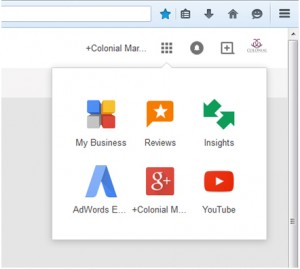Google Map Marker -image source
Those Google map markers for businesses don’t just magically appear by themselves. In order to get your business to appear to thousands of potential customers that use Google maps, you first must verify your business using a Google Business account.
Once you’ve set up your account you can manage how your business appears in organic searches, maps, and a host of other Google applications. If you don’t, you’re missing out on a huge opportunity that costs nothing.
OK, so you’ve decided to take the first step and register your business with the most powerful search engine in the world, however, there are several types of Google+ pages available, all appearing at first glance to be very similar, yet they produce very different results. A Google+ profile is created automatically if you’ve ever signed up Gmail or some other Google application that’s available for use by the general public. These are personal pages, designed to represent an individual and will have no bearing on your business’ search results. If you already have a Google+ or Gmail account for your business, you can use that identity to create either a Brand Google+ page, or a Local Google+ page.
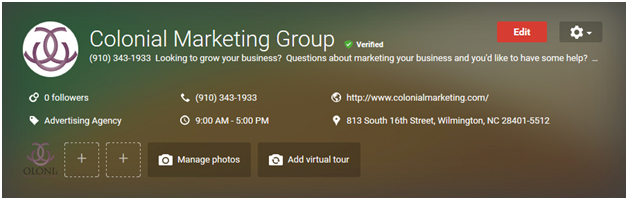
A Brand Google+ page is used by organizations without a physical address or storefront, such as an artist or even a successful national corporation that’s too large to list a single address. Simply put, it’s created to help spread brand awareness.
A Local Google+ page is used by a local business with a physical store front. This is the type of Google+ page you’ll need if you want your business to have a map marker when clients search for your business using either Google search or Google maps.
Choosing “Storefront” will get you the map marker you’re looking for, however if you run a business from home, and don’t want the general public showing up at your doorstep on a Sunday morning while you’re wearing your bearclaw slippers, choosing “Service Area” or “Brand” might be a better route to take.
To get started simply Google search “Google My Business” or follow this link https://www.google.com/business/.
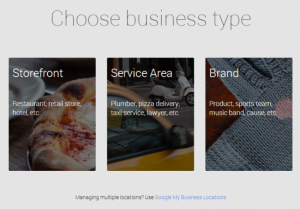 From there you’ll be shown a map of the US and prompted to type your business’ name, when you see your business listed in the dropdown box, simply click-it to move onto the next step. If someone else in your business has already followed all the appropriate steps to become verified, Google will tell you that’s the case. Untangling the “already-verified” bird’s nest can be a bit tricky, so check with co-workers first to see if someone has already created a Google business page to avoid unnecessary stress.
From there you’ll be shown a map of the US and prompted to type your business’ name, when you see your business listed in the dropdown box, simply click-it to move onto the next step. If someone else in your business has already followed all the appropriate steps to become verified, Google will tell you that’s the case. Untangling the “already-verified” bird’s nest can be a bit tricky, so check with co-workers first to see if someone has already created a Google business page to avoid unnecessary stress.
If all goes according to plan, you should be well on your way to experiencing a wide array of services now available to you through your Google Business Page, from an easily accessible analytics account for your website, to an “express” version of an Adwords campaign dashboard. Some of those features are found in the top right hand corner by clicking on the Google grid icon.
Even if you don’t plan on using any of the more advanced features available to you through your Local Google+ page, you should take a few a minutes to set one up. Both your business and your clients will reap the rewards when your company is properly represented and more easily found on the internet.
Your Google+ page is much more than simply a placeholder page for your business, from your humble Google+ page, you control how Google perceives and ranks your business, and in turn, how the world does too.